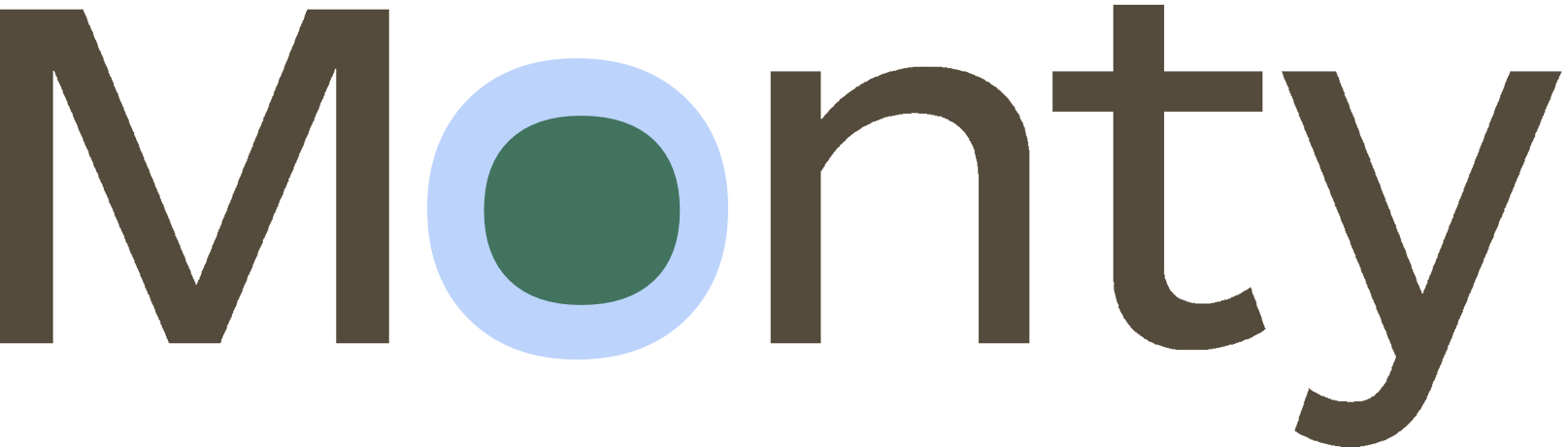Frequently Asked Monty Questions
Orders and Shipping
Shipping
Australia: Hey Aussie fam! We're glad to offer you a couple of shipping options to get your Monty Monitor order on its way ASAP.
- Free standard shipping on all orders (2-8 business days)
- $10 express shipping (1-4 business days)
- Free express shipping when you by two or more Montys
- Orders to WA may take longer than estimated*
USA and UK: Free standard international shipping on all orders (6-27 business days)
$10 express international shipping (4-8 business days)
How long will it take to get my order?
Orders to Australian addresses will arrive within 1 week of dispatch (up to 2 weeks for WA). Generally, we dispatch orders within 1-2 business days. In rare occasions, there may be postal service processing delays.
Where is my tracking number?
We typically dispatch your order in 1-2 business days. Once AusPost has processed your order, you will receive an email from them with your tracking number!
Hardware warranty
Monty Monitor is covered by our hardware warranty. If you're experiencing issues with your Monty Monitor device or charger, please contact us and we'll offer replacement support.
Returns policy
We're sure that you and your compost are destined to love Monty Monitor.
However, if Monty is not meeting your compost requirements, please be assured that we will offer a full refund and pre-paid returns satchel for you to post back Monty Monitor. Simply send us an email with your name and order details and we'll get the process underway.
Please note: "I'm Perfect" Monty Monitors are final sale, regardless of the aesthetic imperfections. However, "I'm Perfect" Monty Monitors are covered by our hardware warranty. If for any reason your "I'm Perfect" Monty Monitor is experiencing issues, we'll offer replacement support.
Discount policy
Unfortunately, our website platform does not support discount stacking. This includes sale promotion codes and storewide discount codes. Fortunately though, the higher discount offer will be favoured automatically.
Will Monty work in...
Traditional Composting
Monty is compatible with all home compost setups!
If you have a particular setup, refer to the list for tailored information on how Monty can optimise your composting experience.
If you can't see your setup and you'd like to know more feel free to send us a message!
Worm Farms
Monty is definitely compatible in a worm farm!
You might find that the trays are a bit too shallow to fit Monty's stem. In that case, simply twist the Monty module off the stem and place Monty directly on top of your worm farm.
Tumblers
Monty is definitely compatible in a tumbler. Just remember to take Monty out before you turn it or it might get buried!
Hot Composting
Monty can definitely handle the high temperatures associated with hot composting! During our product testing, Monty was in conditions of over 100+ºC for weeks at a time with no issues.
Compost Bays
You can absolutely use Monty in a compost bay!
Just place Monty directly in your active pile.
Open Piles
Monty is designed to withstand outdoor conditions, ensuring reliable performance even in open pile composting setups exposed to the elements!
Monty Monitor
Why is it called Monty?
The name Monty is derived from the word Monitor. When we were coming up with the idea, we kept on saying "monitor" to describe it and someone suggested Monty to make it more friendly!
What type of sensors does Monty have?
The current version of Monty Monitor has three sensors that together measure temperature, humidity, air pressure, air quality and volatile organic compounds.
How do I connect to Monty?
Download the Monty Mobile app on your phone and follow the connection steps on the screen. Remember to switch on your phones Bluetooth!
What is Monty's connection range?
Our Bluetooth protocol can technically reach up to a kilometre with clear line of site! However, it is very rare that this is the case and any materials in between the Monitor and your connecting phone will reduce this distance. For an outdoor compost bin, you may be able to reach it from within a close building but for the best connection, try to get within 20 metres.
Monty isn't connecting - what do I do?
Ensure that your Monty Monitor is fully charged and in range of your phone's Bluetooth. If you can't sync to your Monty after previously being able to do so, please contact customer support.
Is Monty waterproof?
It is more appropriate to say the Monitor is splash-proof. It can stay outdoors in your compost or in the rain with no issues but avoid submerging it in any water or subjecting it to heavy washing.
How do I clean Monty?
Your Monitor does not need to be clean to monitor or be charged but if you would like to for whatever reason start with wiping it down with a dry paper towel, being careful around and inside the sensor inlet. If it still has debris, twist the stem off the Monitor head to separate the two parts. The stem can be cleaned under running warm water however a wet wipe or washer should be used on the head to avoid excessive water exposure.
How do I charge Monty?
Monty Monitor charges wirelessly. Simply twist to detach Monty from the stem to charge and place Monty on the centre of the wireless charging pad.
A successful charging connection is indicated by a green light on the top point of the monitor. Leave it to charge for 4-6 hours to ensure it reaches full charge.
How long does Monty's battery last?
With one to two daily connections, Monty should last around a month before it needs to be charged. A blue light on your Monty means it's on monitoring mode - so you're still good to keep Monty in your pile.
You can check Monty's battery level on Monty Mobile in settings under 'Monty Details'.
Where do I find Monty's charger?
In order to minimise packaging, the charger is inside the main Monty Monitor packaging! Simply pull out the insert supporting the stem and the charging pad box and the charging cable box will be inside. To note: the insert is fit very snug so don't worry if you have to use some force to pull it out.
Monty isn't charging - what do I do?
Plug your charger into a direct wall socket. Centre Monty on the charger - with the writing side down.
Once plugged in and aligned, after a few seconds, either a yellow or green light will come on, indicating successful charging. If this does not occur, try rotating the Monitor on the charger to better position it. When you get a green light on your Monty, leave it to charge for 4-6 hours.
If there is still no light on Monty, try these charger troubleshooting steps. Using a wireless charging enabled smartphone, place the phone on the charger. Once it starts charging, quickly remove the phone and replace with the Monitor. This should solve the issue as a phone is equipped with a stronger wireless charging sensor.
After these steps, if you are still unable to charge your Monitor, please contact us directly.
What is Monty made of?
Monty Monitor is made to last with ABS plastic. This material doesn't break down over time or release harmful chemicals, so your compost is in safe hands. The plastic enclosure is fully recyclable and internal electronics are almost entirely recyclable. As we had to prioritise durability, materials used within Monty Monitor are not compostable. We don't want Monty breaking down and decomposing in your compost of course!
Where is Monty made?
Monty is made right here in Queensland, Australia! We worked with local Queensland businesses to bring your smart composting companion Monty to life.
How long will Monty last?
We tested units in field for 18+ months and all of them are still going strong! The probe itself is made from super durable materials so it will last forever. The electronics in the module though, like our phones, do have a finite life expectancy - Monty's components are all rated to last 3-5 years minimum so that's what we're aiming for before the batteries and sensors start to wear out.
What happens when Monty stops working?
When Monty does reach its time, we're planning to offer users a significant replacement discount where we'll take the module back and responsibly recycle it into new Montys.
Monty Mobile
What is Monty Mobile?
Monty Mobile is Monty Monitor's companion app. Monty Mobile uses our advanced compost analysis model to collate your compost data. That's not all, Monty Mobile includes a whole heap of other fun features like games, compost definitions, learning resources and more!
Is Monty Mobile free to download?
Absolutely! Monty Mobile is free to download with no in-app purchases or subscription required. You can enjoy the array of features included in Monty Mobile on iOS and Android devices worldwide.
However, we only have postcodes set up for Australia and the US. If you are using Monty Mobile outside of these countries, you can use the postcode '0200' while setting up your account. Unfortunately, this does mean that your local weather data will be based in that postcode. But this will not affect your experience with the rest of Monty Mobile's awesome features!
What is the Dashboard?
The Monty Dashboard is the main landing page of the entire Monty Mobile app, representing a snapshot of your compost's current state. It contains a number of key features, including temperature, air moisture, gasses, local weather data, compost insights and your impact.
Why can't I see my Monitor data?
The historical data from your Monty Monitor can be accessed by tapping the corresponding metric such as Temperature, Air Moisture or Gasses. You can view your charts from a Daily, Weekly, Monthly or Yearly perspective through the navigation bar.
Why do I need to tell you my postcode?
We use local weather data to improve our analysis based on how it impacts your compost but to do so, we need to know the postcode that your compost is situated in. Currently we are only set up for postcodes in Australia and USA. If you are outside of these countries, let us know and we can add a specific postcode for you or feel free to use '0200' as a placeholder postcode.
What is my compost set up type?
We've defined six different compost set-up types that best represent the majority of piles. Pick whichever sounds most similar to yours to define the start of your Compost Profile.
Why do you need to know who contributes to my compost?
The age and amount of people who contribute to your compost says a lot about the type of waste you're able to regularly add to your compost. This helps us further customise your Monty experience and define your Weekly Waste
Why do you need to know my home type?
The type of home you compost in says a lot about the type of waste you're able to regularly add to your compost. This helps us further customise your Monty experience and define your Weekly Waste.
How do I provide feedback on my app experience?
We've made it easier than ever to give feedback on specific features or your overall app experience. Simply add in your thoughts in the feedback form, send them through and we'll get on integrating them into our development plan.
Account
What can I do with my Monty account?
Your Monty Account is the place to control everything about the Monty Mobile app. You can edit your personal profile and enhance your compost profile with a number of different features. Consider the Monty Account a summary of everything about you and your compost.
How can I edit my Compost Profile?
You can easily redo your compost profile if you made a mistake. Unfortunately however you can't edit your Compost Profile without losing your progress so make sure you're certain you want to do so before starting.
How can I edit my Weekly Waste?
You can easily change your Weekly Waste here, which will take you through the same steps when you first set it up. This will change all Weekly Waste entries moving forward.
I reset my password but I still can't log in - what do I do?
This was a common issue due to an earlier version of our app not being compatible with the current version so, if you're experiencing it, the solution is simply to update to the latest version! Also important is that some mobile devices will cache previous passwords so it is best to fully delete the app and then reinstall it. Don't worry - you won't lose your compost or account data in the process.
Have a question or suggestion?
Let's get in touch!
Customer Service Hours: 9am-5pm Monday to Friday